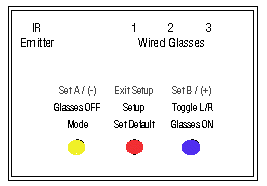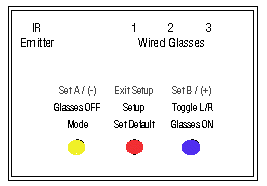-
Initial resp. preferred mode:
The controller enters this mode on power-up and after cycling through
all other available modes and waits for :
-
pressing of the blue button (read as 'glasses ON') to activate the preferred
mode (see corresponding mode for details)
-
pressing of the red button ('Set') to enter glasses setup (see below)
-
detection of a 'proper' L/R control signal to activate soft-flip mode (see
below)
-
pressing of the yellow button (read as 'mode') to switch to the next mode
-
Soft page-flip (forced) mode:
This mode is for toggling of left and right eye image that is controlled
by software that also generates a L/R toggle signal on a parallel, serial
or VESA DIN3 port. This allows toggling unsynchronized to resp. slower
than the video frame rate.
The toggle signal can be sampled either once per
scan line for quick response to changes or once per frame (default) to
synchronize the switching of the glasses to the frame rate.
In case the L/R toggle signal is inverted w.r.t.
VESA DIN3 standard (left picture = HI level), it can be easily fixed by
pressing the blue 'toggle L/R' button when this mode is activated
Having entered this mode in inactive state, the controller waits for
:
-
detection of a 'proper' L/R control signal for automatic activation of
the mode (turn on the glasses).
-
pressing of the blue button (read as 'glasses ON') for forced activation
of the mode. No toggle signal is required in this case, possibly switching
one of the glasses permanently dark. Note that wireless glasses may be
set to shutdown after (very) short time of inactivity.
pressing of the yellow button (read as 'mode') to switch to the next
mode
With the mode activated,
-
pressing of the red button ('Set') enters soft-flip setup mode (see below)
-
Hard page-flip resp. interlaced mode:
This mode is for toggling of left and right eye image that is controlled
by the display hardware (or frame-snychronized software) and synchronized
to the frame rate, i.e. each video frame changes from left to right
picture or vice versa.
This mode is also for stereo images in interlaced
(alternate lines) format on display controllers that support interlaced
video format (not very common these days), i.e. even scan line in one frame,
odd scan lines in the next. (For interlaced format on non-interlacing controllers
see line-blanking mode)
When this mode is activated, the controller toggles
the left and right glasses whenever it detects a vertical (frame-) sync
pulse.
Since the controller is not designed to detect any vendor specific
line-code in the video signal, indicating left and right picture frames,
there is just a 50-50 chance that the orientation of glasses and pictures
is right, which can be easily fixed by pressing the blue 'toggle L/R' button
when this mode is activated.
Having entered this mode in inactive state, the controller waits for
:
-
pressing of the blue button (read as 'glasses ON') for activation of the
mode.
-
pressing of the yellow button (read as 'mode') to switch to the next mode
With the mode activated,
-
pressing of the red button ('Set') enters glasses pre-trigger setup mode
(see below)
-
Line-blanking mode:
This mode is for stereo images in interlaced (alternate lines) format
on display controllers that do not support (or shall not use) interlaced
video format. For this purpose, the controller creates a kind of 'artificial
interlace' video by switching even resp. odd numbered scan lines black
in alternating frames, so the user will only see even lines in even and
odd lines in odd frames.
When this mode is activated, the controller toggles the
left and right glasses and even/odd blanking whenever it detects a vertical
(frame-) sync pulse.
This mode will also work on the Windows desktop,
with the interlaced picture in a window, starting on an arbitrary scanline.
Since the controller is not designed to detect any vendor specific line-code
in the video signal, indicating left and right picture frames, there is
just a 50-50 chance that the orientation of glasses and pictures is right,
which can be easily fixed by pressing the blue 'toggle L/R' button when
this mode is activated.
Having entered this mode in inactive state, the controller waits for
:
-
pressing of the blue button (read as 'glasses ON') for activation of the
mode (glasses and line-blanking)
-
pressing of the yellow button (read as 'mode') to switch to the next mode.
-
Anaglyph (red-green/blue) mode:
This mode is for stereo images in anaglyph (red/green resp. red/blue)
format, which is usually viewed using accordingly coloured paper glasses,
but since we already have got shutters...
For this purpose, only the red and green (resp.
blue) video signal are activated on alternating frames and all routed to
the green monitor input; thus, instead of red and green/blue simultaneously
on screen, we get them both in green and alternating frames.
When this mode is activated, the controller toggles the
left and right glasses and red resp green/blue routing whenever it detects
a vertical (frame-) sync pulse.
In case that the red picture is not left (as preset),
this can be easily fixed by pressing the blue 'toggle L/R' button when
this mode is activated.
Having entered this mode in inactive state, the controller waits for
:
-
pressing of the blue button (read as 'glasses ON') for activation of the
mode (glasses and line-blanking)
-
pressing of the yellow button (read as 'mode') to switch to the next mode.
With the mode activated,
-
pressing of the red button ('set') toggles between red/green and red/blue
(default) mode
-
frame sync-doubling mode:
This mode is for stereo images and software in top bottom format, where
left and right eye pictures are displayed in the top resp. bottom part
of the screen (full-screen mode). For this purpose, this format is converted
for the monitor by the controller into alternating frame (hard-flip) format
by inserting an extra vertical (frame-) sync pulse in the middle of each
frame to force the monitor to restart the display frame. This effectively
halves the vertical resolution and doubles the frame rate, e.g. 600
lines @ 60 frames/sec will then be 300 lines @120 frames/sec.
For best picture overlap, the inserted sync can
be shifted by several scan lines above and below the middle of the frame.
When this mode is activated, the controller toggles the
left and right glasses whenever it detects a vertical (frame-) sync pulse
and again when inserting the extra sync pulse.
In case that the left eye picture is not on top (as preset),
this can be easily fixed by pressing the blue 'toggle L/R' button when
this mode is activated.
Having entered this mode in inactive state, the controller waits for :
-
pressing of the blue button (read as 'glasses ON') for activation of the
mode (glasses and frame sync-doubling)
-
pressing of the yellow button (read as 'mode') to switch to the next mode.
With the mode activated,
-
pressing of the red button ('set') enters frame sync-doubling setup mode
(see below).
-
scanline sync-doubling mode (cancelled):
This mode is for stereo images and software
in left-right ('cross-eyed') format, where left and right eye pictures
are displayed in the left resp. right part of the screen (full-screen mode).
For this purpose, this format is converted for the monitor by the controller
first into interlaced (alternating line)format by inserting an extra horizontal
(scanline-) sync pulse in the middle of each scanline to force the monitor
to restart with a new line. Then, via line-blanking (see above), the interlaced
format is converted into alternating frame format.
This will effectively double the vertical
screen resolution for the monitor (although every other line is blanked
out), e.g. 600 lines @ 80 frames/sec will then be 1200 lines @ 80 frames/sec.
Note that the performance of this mode
is limited by the limited resolution of the microcontroller's 10MHz system
clock, corresponding to approx. 150-300 clock cycles per scan line. The
resulting jitter would make this mode useless for any practical purpose.
Therefore, this mode will not be implemented.
For best picture overlap,
the inserted sync can be shifted by several clock cycles left and right
of the middle of a scan line.
When this mode is activated, the controller
toggles the left and right glasses whenever it detects a vertical (frame-)
sync pulse.
In case that the left eye picture is
not on the left side (as preset), this can be easily fixed by pressing
the blue 'toggle L/R' button when this mode is activated.
Having entered this mode in inactive state, the
controller waits for :
-
pressing of the blue button (read as 'glasses
ON') for activation of the mode (glasses and sync-doubling)
-
pressing of the yellow button (read as 'mode')
to switch to the next mode.
With the mode activated,
-
pressing of the red button ('set') enters scanline
sync-doubling setup mode (see below).